MedImpact is a PBM (pharmacuetical benefits management company). One of the key deliverables MedImpact offers its clients is the ability to review pharmacy claims prior to payment through their MIDAS application. For this Case Study we will look into the Pre-Pay flow. Pre-pay (prospective) reviews the claim in a 3 day period prior to a pharmacy payment thus preventing pay-and-chase scenarios. These pay-and-chase scenarios are typically this: a pharmacy is paid, an audit is completed, discrepancies are found and then we have to go back and chase the pharmacy for payment.
Users have voiced the identification, selection and review of claims is inefficient, including working within multiple disparate systems to complete a review. The current flow is convoluted and working back and forth from multiple systems to complete a review is cumbersome and slow.
We are currently able to process 30 claim reviews a day on average. Our goal is to provide the ability for a user to process significantly more quality claim reviews through increased automation and integration of required data from external applications. This will be established with the redesign of the Pre-Pay flow which will provide the users a more intuitive and engaging model and workflow. This effort will help auditors find claims that have a higher client savings from ingredient costs and provide significant time savings completing claims. This reduction in clicks as well as an intuitive and easy-to-use interface will also reduce user input error.
This case study revolves around the e2e ideal-state contextual flow of Pre-Pay vs its current state and user pain points.
As lead UX for this initiative I scoped out this initiative and prioritized the UX deliverables based off business needs given a tight timeframe. Not all elements of UX analysis and design were budgeted for the project so I leveraged what I could within the time constraints. So that being said...
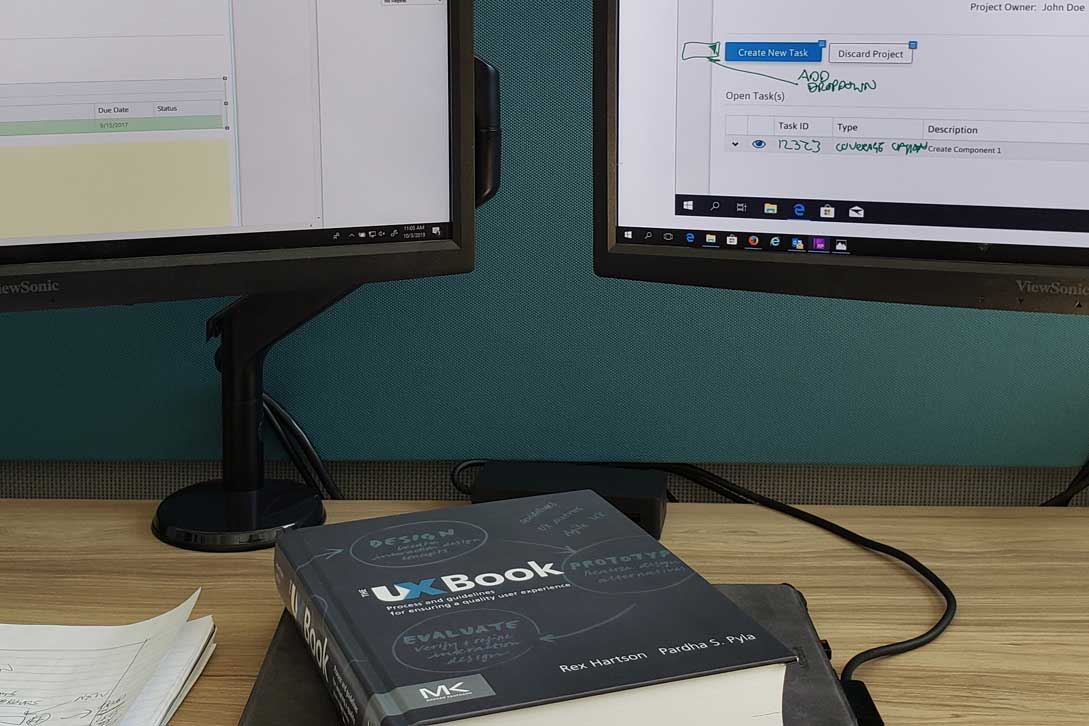
I interviewed 4 users: 3 auditors and a MIDAS supervisor. I asked the supervisor to create a common task scenario within Pre-Pay to walk through with the other users. Both roles needed access points to multiple applications to complete their scenario. It was very disjointed and to move from one application to another (MedAccess to Drug Search and back to MIDAS) continually took the user out of their workflow. The scenarios were realistic and the users stepped through the paces. Even with all the given data needed and no blockers, the process still took argueably too long with so many touch points and back-and-forth clicks. Upon asking the users how they feel with the process within the given common scenario, there were several responses:
Take a look! Click those images below for a quick glance to show you how convoluted and visually confusing this process can be. These are just three screen shots. Download the document that outlines the process, because sadly... there are just too many clicks and too many confusing screens to fit on this webpage that outlines completing a review.
The current flow touches 3 different applications to complete one review. It is also missing some key features that users of MIDAS have long sought after. It was designed by developers and UX was not part of the process which captures the business requirements, but skipped on the user and their needs.
The target flow will be an intuitive wizard-based UI user experience that will greatly reduce touchpoints. This will get claim completion out faster to foster user and client delight as well as greatly reduce input errors. Instead of 3 applications to work within, this will comprise of a single access point for the entire Pre-Pay flow. This new redesign will also incorporate a few new features that will enhance usability and still keep everything tidy onto ONE screen in the UI!
We've spoken with the users and have a list of theirs and the business requirements. The flow model has been created and we've collaborated with the Voice of the Client. With this, we began wireframing out the Pre-Pay review process. The UI will consist of only two pages. One landing page/queue page and one details/edit page.
These were whiteboarded in Miro Board and sketched in Axure RP for rapid review, then iterated. Once we had something we feel was baked enough to place in front of the users, we moved on to the next step... Interactive Prototyping.
This interactive Axure RP prototype steps through the e2e Pre-Pay flow. The link takes you to the Axure Share site where you can view the iteration process from wireframing to final prototype. There were a few more iterations, but for this demo, I kept it concise.
View the Wireframe & PrototypePW: Demo01
Testing was conducted online with scenarios for both supervisor and claim entry roles. Each session was recorded via webex allowing us to review user behavior. I notated areas of user delight and concern and acquired qualatative user feedback that was prioritized and made into action items.
“This redesign has exceeded our teams' expectations. There were some metrics around reduced clicks and improved workflow, but the ease at which the users can now complete tasks is very impressive. In addition, onboarding new trainees will be much easier with this new process. Thanks to everyone who took part in this endeavor!”
Debbie - MIDAS & FWA Supervisor
The development team has built and launched this application and all the upfront collaboration with the users and usability testing has paid off with an engaging and delighful product for our clients and users. Next up... refining the application with some additional features that were not part of the MVP. Then rinse/repeat the design process!