MedImpact is a PBM (pharmacuetical benefits management company). One of the key deliverables MedImpact offers its clients is the creation and maintenance of benefits to clients such as Kaiser Permanente. Over the years, more and more applications have been created to support this process as needs and requirements have evolved.
As mentioned, the current process comprises of many different applications to support the creation of benefits and the components that comprise them. In return, turn-around-time for Benefit changes/creation is not at fast as market desires. In addition, MedImpact pays a large amount of warranty payouts due to configuration errors and is suffering from employee retention due to convoluted workflow.
ECS is a visionary application that redefines the end-to-end creation process. The new workflow will be role based and broken into two intuitive streams: project creation and task management. From initial customer consultation to publishing their new benefit, we anticipate this application will improve turn-around-time to meet client expectations, reduce warranty payouts as well as reduce onboarding and training of new employees.
This case study revolves around the e2e contextual flow of benefit creation vs its current state and user pain points. This is the parent of a few targeted case studies to be lined out in an Additional Case Studies section below (coming soon).
As lead UX for this initiative I scoped out this initiative and prioritized the UX deliverables based off business needs given a tight timeframe. Not all elements of UX analysis and design were budgeted for the project so I leveraged what I could within the time constraints. So that being said...
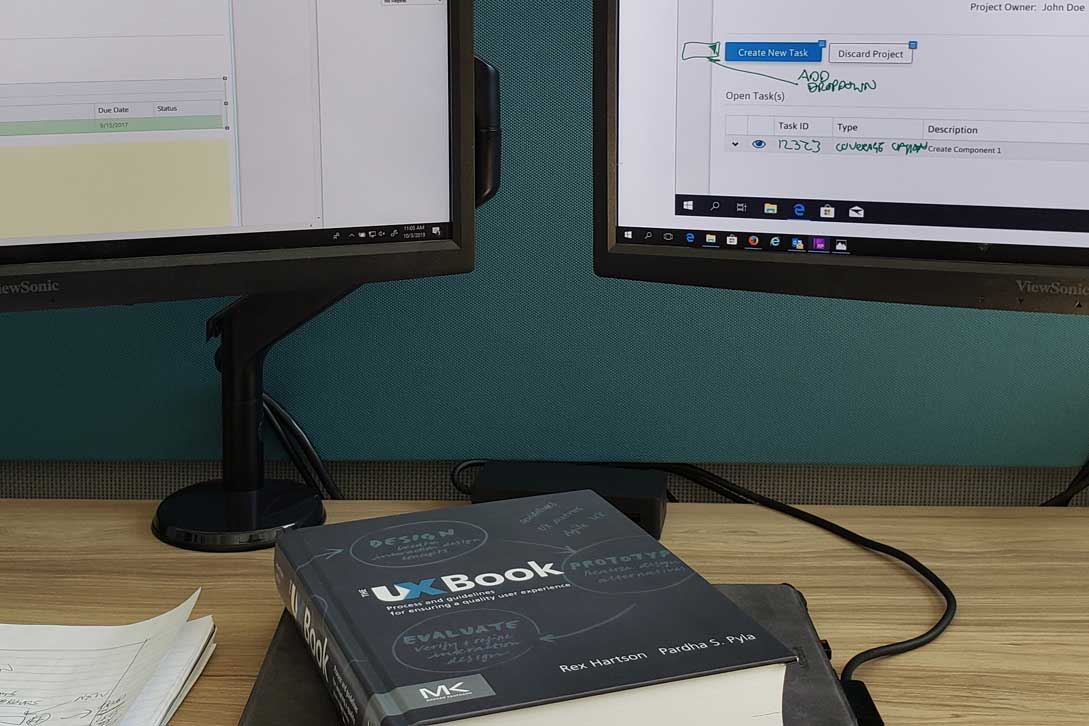
I interviewed 3 users: a project owner, a task configurer and a supervisor of client services. I asked the supervisor to create a common task scenario to walk through with the two users. Both roles needed access points to multiple applications to complete their scenario. Each time the user needed to leave their current work flow to begin another within the separate application. It was very disjointed and to move from one activity to another (configuration to QC to approver) was done via email and moving the task along in Salesforce. The scenarios were realistic and the users stepped through the paces. Even with all the given data needed and no blockers, the process would still take days to complete with so many touch points. Upon asking the 2 users how they feel with the process within the given common scenario, there were several responses:
As shown, the current flow touches 17... yes, seventeen different applications between the Configuration and Validation phases of creating a benefit. This is causing Configuration to be too manual and too complex with a lack of automation. It requires a high degree of knowledge required to be efficient/accurate to use all these tools and is not modular enough.
The target flow will be an intuitive wizard-based UI user experience that will require much less training. This will get benefits out to market faster to foster customer delight as well as greatly reduce configuration errors.. Instead of 17 applications, this will comprise of a single access point for the entire e2e benefit creation. From consultation to publication, the lifecycle of the benefit will live within the new ECS application.
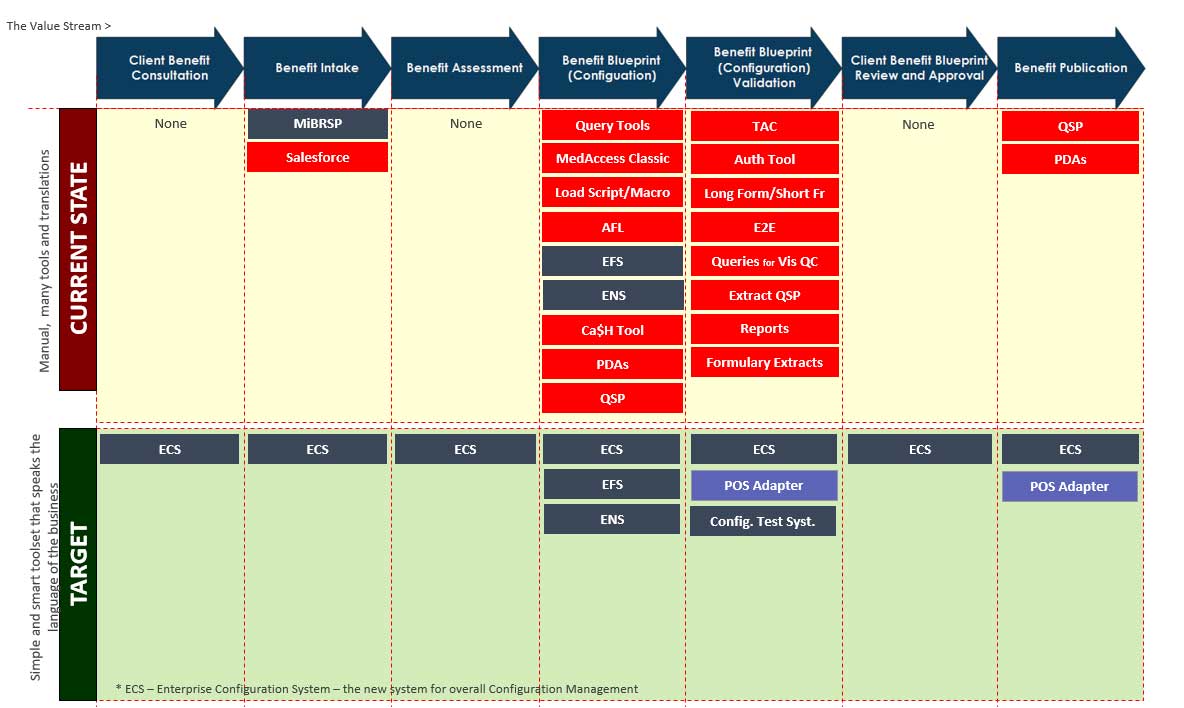
We've spoken with the users and have a list of theirs and the business requirements. The data model has been created. The flow model has been created for the two defined user roles. We've collaborated with the Voice of the Client and Configuration Supervisors. Time to design!
While collaborating with some key stakeholders, we began wireframing out the project creation experience. The project will contain created tasks. These tasks will be assigned to different user "activities" (configurer, qc, approver, etc). These tasks will then populate the task worker's queue for them to begin their part in the benefit creation. These two swim lanes were whiteboarded and sketched in Axure for rapid review, then iterated. Once we had something we feel was baked enough to place in front of the users, we moved on to the next step... Interactive Prototyping.
This prototype walks through both the Project Creator and Task flows. Phase 1 testing was conducted in person with Scenarios for both roles. Each session was recorded via webex allowing us to review user behavior. I notated areas of user delight and concern and acquired qualatative user feedback that was prioritized and made into action items.
PW: Demo01
Initial reaction was astounding. This was the first time most of the 50+ members of the team have seen the demo. There was true amazement upon some of the features and workflow. It made me feel very happy to hear comments such as, "I can't believe it. I'll believe it when I see it" and "I think I'm gonna cry". When I asked why she was going to cry, she stated that she's been here for a long time and this new application was something she never thought was possible.
“ This application will change the way you all do your work. The days of managing projects through Salesforce are now being replaced with a one access-point for your configuration. We will no longer have to shift between Classic, EFS and spreadsheets to configure a simple Plan Standard. I hope you're all excited as I am because this is BIG and really game-changing in regards to all of configuration. ”
Shawn - Director Configuration Services
We have just touched the surface of this ongoing benefit creation application and so far, it appears to be as game-changing as hoped. Check back, as I will be updating this Case Study page frequently with an updated prototype as well as micro case studies as mentioned in the intro above. Next up... Work Item Creation in December!